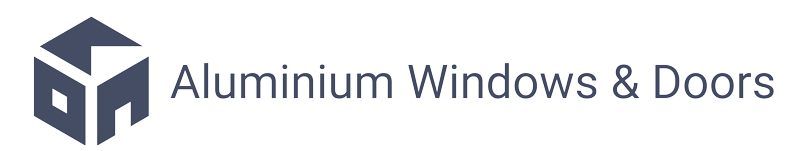When it comes to creating intricate building facades that are not only visually appealing but also structurally sound, curtain walls are a popular choice in architectural design. In Revit, a powerful Building Information Modelling (BIM) software, curtain walls play a crucial role in the design and documentation process. This blog post will guide you through the fundamentals of curtain walls in Revit, from creating basic layouts to customising profiles and materials. Understanding the key features and best practices of working with curtain walls in Revit is essential for architects and designers to efficiently produce accurate and visually stunning building models. Join us as we explore the A to Z of curtain walls in Revit and unlock the potential to elevate your architectural projects.
Key Takeaways:
- Curtain walls in Revit allow for the creation of complex and customised building facades.
- Key components of a curtain wall in Revit include mullions, panels, and grids which can be edited and customised to meet design requirements.
- Revit’s parametric design capabilities enable architects and designers to efficiently create and modify curtain walls to achieve desired aesthetics and performance.

Setting up the Revit Environment
Preparing a New Project for Curtain Walls
Before venturing into creating curtain walls in Revit, it is crucial to set up your project environment correctly. Start by setting the correct units and levels according to your project requirements. Ensure that the project template includes necessary parameters for curtain walls, such as wall types, materials, and finishes.
Additionally, it is advisable to establish a clear naming convention for curtain wall assemblies within your project. This will help maintain consistency and clarity throughout the design process, enabling easier collaboration and future modifications.
Customizing the Interface for Efficient Workflows
Customising the Revit interface can significantly enhance your productivity when working on curtain wall designs. Arrange tool palettes, properties, and views in a way that suits your workflow. Create customised keyboard shortcuts for frequently used commands to expedite the design process.
Moreover, utilise worksharing capabilities in Revit to collaborate effectively with team members on curtain wall projects. Allocate responsibilities and track changes efficiently to ensure a streamlined workflow and successful project completion.
Customising the Revit interface offers a range of possibilities to tailor the software to your specific project needs. From creating customised menus and toolbars to establishing efficient work-sharing processes, these adaptations can significantly improve your overall efficiency and the quality of your curtain wall designs.

The Basics of Curtain Walls in Revit
When it comes to designing complex building facades in Revit, curtain walls are a crucial element. These systems are made up of panels, mullions (vertical supports), and transoms (horizontal supports), allowing architects to create intricate designs while maintaining structural integrity. Understanding the basics of curtain walls in Revit is essential for any designer working on modern building projects.
Defining Curtain Wall Parameters
Before plunging into creating a curtain wall in Revit, it is important to understand the key parameters that define its behaviour. These parameters include the type of panel system, dimensions of mullions and transoms, offsets, and materials. By defining these parameters accurately, designers can control the appearance and performance of the curtain wall within their project.
Furthermore, designers can customise the curtain wall by adjusting parameters such as Corner Conditions, Splice Locations, Mullion Justification, and Join Conditions. These settings allow for precise detailing and coordination with other building components, ensuring a seamless integration within the overall design.
Working with Grids and Mullions
Grids and mullions are integral components of curtain walls in Revit, defining the layout and structure of the system. By working with grids, designers can establish the placement of panels and regulate the overall aesthetic of the facade. Mullions provide vertical support to the panels, enhancing the system’s stability and visual appeal.
Designers can manipulate grids and mullions to create various patterns and configurations within the curtain wall system. This level of flexibility allows for creative freedom in design, enabling architects to achieve unique and dynamic building facades that stand out from the conventional.
Advanced Techniques
Curtain walls in Revit offer a wide range of advanced techniques to enhance the design and functionality of your building facade. By mastering these techniques, you can create custom curtain wall panels and integrate them seamlessly with the building structure.
- Creating Custom Curtain Wall Panels
- Integrating Curtain Walls with Building Structures
Creating Custom Curtain Wall Panels
One of the most important features of Revit is the ability to create custom curtain wall panels tailored to your specific design requirements. By using the curtain wall panel family template, you can define the shape, dimensions, materials, and other properties of the panel to achieve the desired look and performance.
Furthermore, you can leverage parametric design tools to efficiently create variations of the custom panels and apply them across different parts of the building facade. This flexibility allows for greater design freedom and control over the aesthetic and functional aspects of the curtain wall system.
Integrating Curtain Walls with Building Structures
When it comes to integrating curtain walls with building structures in Revit, it is crucial to ensure a seamless connection between the facade system and the overall building model. By utilising tools such as grids, anchors, and attachments, you can accurately place and secure the curtain wall components within the structural framework.
Additionally, by collaborating with structural engineers and using shared coordinates, you can guarantee that the curtain walls align correctly with the building structure, avoiding any clashes or discrepancies. This integration not only enhances the visual coherence of the building but also improves its overall performance and durability.
For more advanced projects, consider exploring additional features such as adaptive components and parametric constraints to further refine the relationship between the curtain walls and the building structure. These tools offer a higher level of precision and accuracy in the coordination and detailing of complex architectural elements, ensuring a successful implementation of the curtain wall system within the building design.
Optimization and Best Practices
Enhancing Performance and Precision
When working with curtain walls in Revit, it is essential to focus on enhancing performance and precision to ensure a smooth workflow. One effective way to achieve this is by optimising your model by using detail levels and visibility settings. By controlling the level of detail displayed in your model, you can improve performance without sacrificing precision.
Additionally, utilising reference planes and constraints can help you align and position elements accurately within your curtain wall. These tools enable you to maintain precision throughout your design process, resulting in a high-quality final product.
Tips for Seamless Curtain Wall Implementation
When implementing curtain walls in Revit, there are several tips you can follow to ensure a seamless process. Firstly, it is crucial to plan your grid layout carefully to establish a consistent and efficient design. This will help you maintain control over the layout and appearance of your curtain wall.
Another important tip is to use system families wherever possible. By incorporating system families such as mullions and panels, you can streamline your workflow and make it easier to make changes to your curtain wall design. After all, the key to successful curtain wall implementation lies in careful planning and utilising the right tools effectively.

Conclusion: Understanding the A to Z of Curtain Walls in Revit
To wrap things up, delving into the intricate details of curtain walls in Revit is fundamental for architects, designers, and construction professionals aiming to create visually stunning and functionally efficient building designs. From defining parameters like grid patterns, mullions, and panels to applying various materials and performance properties, mastering the nuances of curtain walls in Revit can significantly enhance the quality and precision of architectural projects. By comprehensively understanding the A to Z of curtain walls in Revit, professionals can manifest their creative visions with accuracy and sophistication, ultimately pushing the boundaries of architectural excellence in the digital age.
FAQ
Q: What are Curtain Walls in Revit?
A: Curtain walls in Revit are non-structural elements that are used to create the exterior facade of a building. They consist of panels or glazing set into an aluminium frame system.
Q: How can I create Curtain Walls in Revit?
A: To create curtain walls in Revit, navigate to the ‘Architecture’ tab, click on ‘Wall’, and then select ‘Curtain Wall’. You can then choose the curtain wall type, draw it on the building’s facade, and customise it as needed.
Q: What are the key benefits of using Curtain Walls in Revit?
A: The key benefits of using curtain walls in Revit include improved building aesthetics, energy efficiency through better insulation, daylight harvesting, and quick and easy design changes due to their parametric nature.